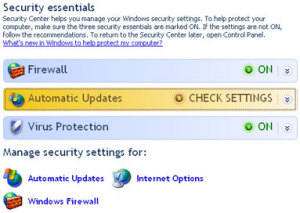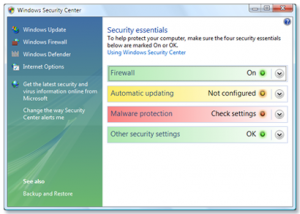It is useful to check occasionally that your security is still working. Windows offers a built-in check that is a good place to start that will tell you whether your antivirus is running and up-to-date, and whether the firewall is operational.
The route to finding the information has changed slightly in different versions of Windows so have a look below for your version. If you do not have an antivirus package installed, visit this page to download antivirus software for your computer.
Windows XP (service pack 2 & later)
In Windows XP you are looking for the Security Centre. You find it by clicking the Start button in the bottom left of your screen. From the Start menu, click Control Panel. In the windows that opens, you will see an item for Security Center. This will open up a window similar to the following:
Windows Vista
Click the Start button in the bottom left of your screen. From the Start menu, click Control Panel. In the windows that opens, you will see an item for Security Center. This will open up a window similar to the following:
Windows 7
To check your computer’s status, open the Action Center by clicking the Start button, then click Control Panel. Under System and Security, click Review your computer’s status.
Windows 8 & 8.1
7Tutorials.com offers a good overview of the Windows 8 Action Center